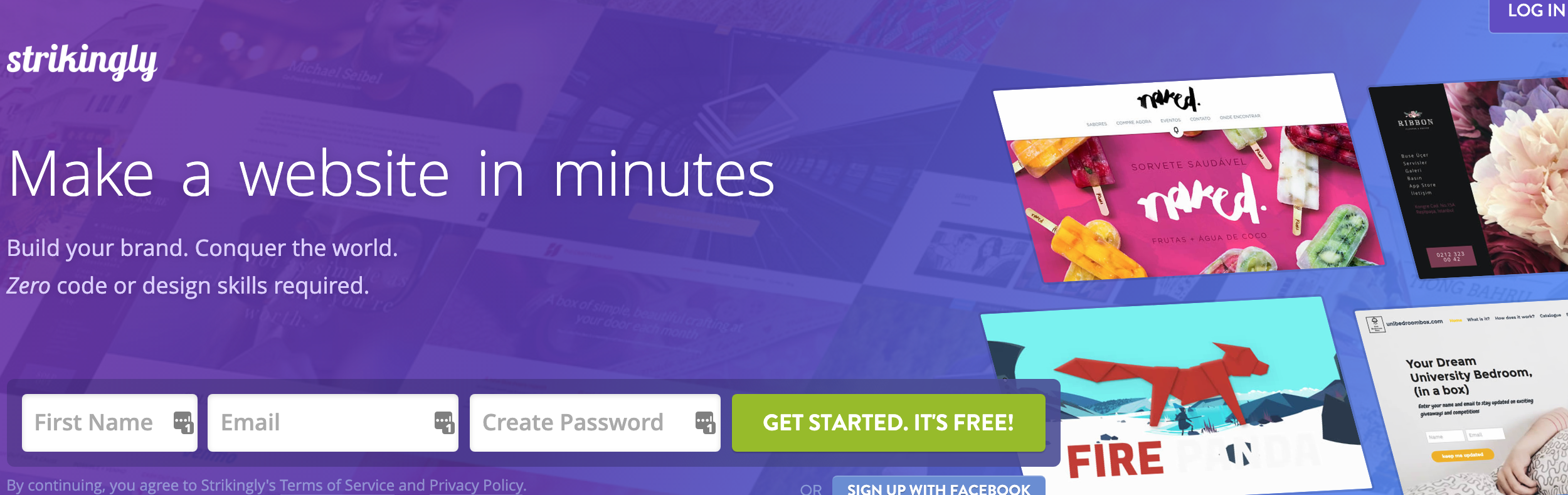It’s a big day. You’ve finally taken the plunge and started your own business, and now you’re ready to create your very first website. The world is your oyster, but all of these options can be overwhelming at first glance. What should you do? Where should you start? How much will this cost me? Let’s take a closer look at how to make it happen!
There are a lot of options when it comes to building a website, which can make it overwhelming to take any action. Every new entrepreneur has a different learning curve, budgets, and time available to get their website created. In my opinion the following five steps can help you create your own website without breaking the bank, spending a lot of time, and fairly easy to navigate.
- Decide on a domain name (custom or prebuilt)
- Choose your hosting options and platform
- Select the design that best suits you
- Add content to make it personalize for visitors & search engines
- Design custom graphics to customize your site
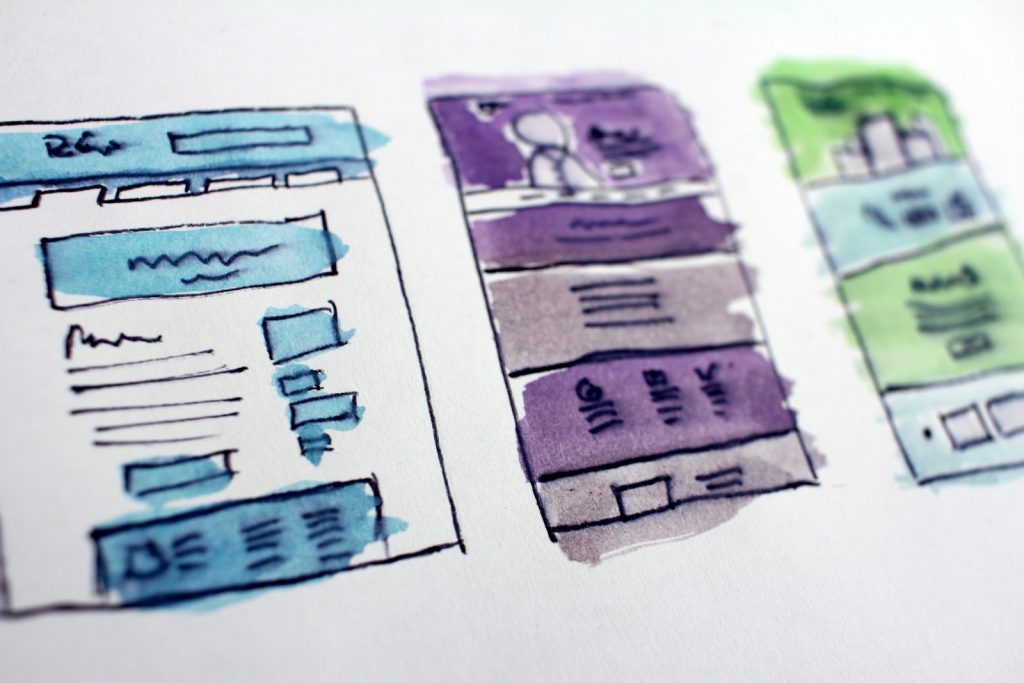
- Deciding on a domain name
Your domain name…URL…web address…are basically the same thing. When you type a domain name into your web browser it directs to the website. A custom built URL is one that you create yourself through the purchase of the url and hosting alongside an already established platform like WordPress, Wix or Squarespace.
2. Choose your hosting options and platform
Are you building your site from scratch & hosting the website yourself? Or, are you using a cloud-based web development service that will host it for you? There are pros & cons to both, but this is something to consider very early on.
3. Select the design that best suits you
The internet makes it extremely easy to find templates that works best for your business. Choose a platform you want to create your website on. Then, look around at the templates they have available & fit your business goals.
4. Add content to make it personalize for visitors & search engines
One thing that really sets your website apart is the content you add. Planning out what to put on your homepage, blog page or product pages can be a daunting task if you don’t know where to start.
Here are some tips for getting started:
– Collect ideas and inspiration
– Scan through websites like Pinterest or Tumblr for topics or visuals you’re interested in
– Have a chat with someone who’s been running their own business for a while, they’ll likely have some great advice
5. Design custom graphics to customize your site
Customized graphics can really make your website stand out. It’s also a great way to show off your creativity and individuality. If you’re not creative hire a freelancer to help you create some graphics that fit your brand. These small touches make a huge difference. I share some #FREEGAME and give you some resources in #CHEETSHEET12
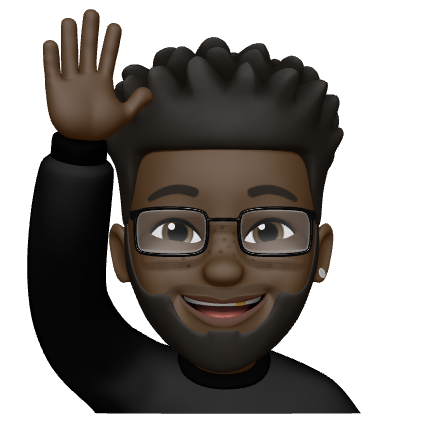
My Suggestions 👇🏿👇🏿👇🏿
I really like this new platform, Strikingly, for new entrepreneurs. You can easily follow the steps above and have a really good website. Check them out at http://a.strk.ly/Q8NhV. I may do a walk-through video of How to Create a Website Using Strikingly.
Share your thoughts with me on IG @will.featherstone